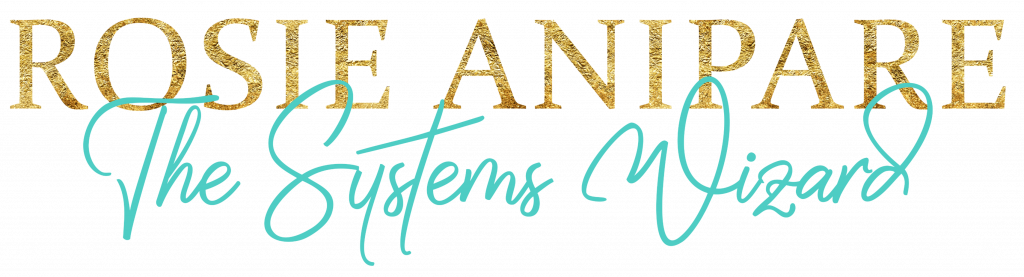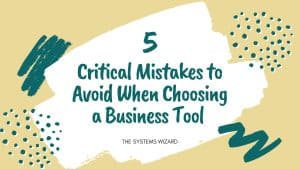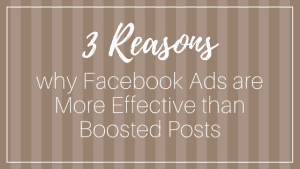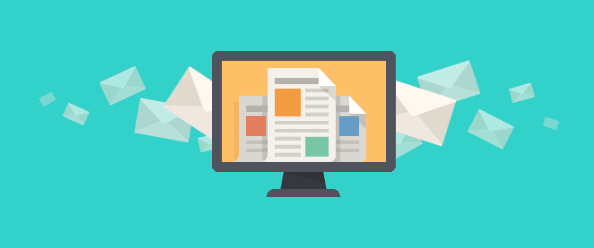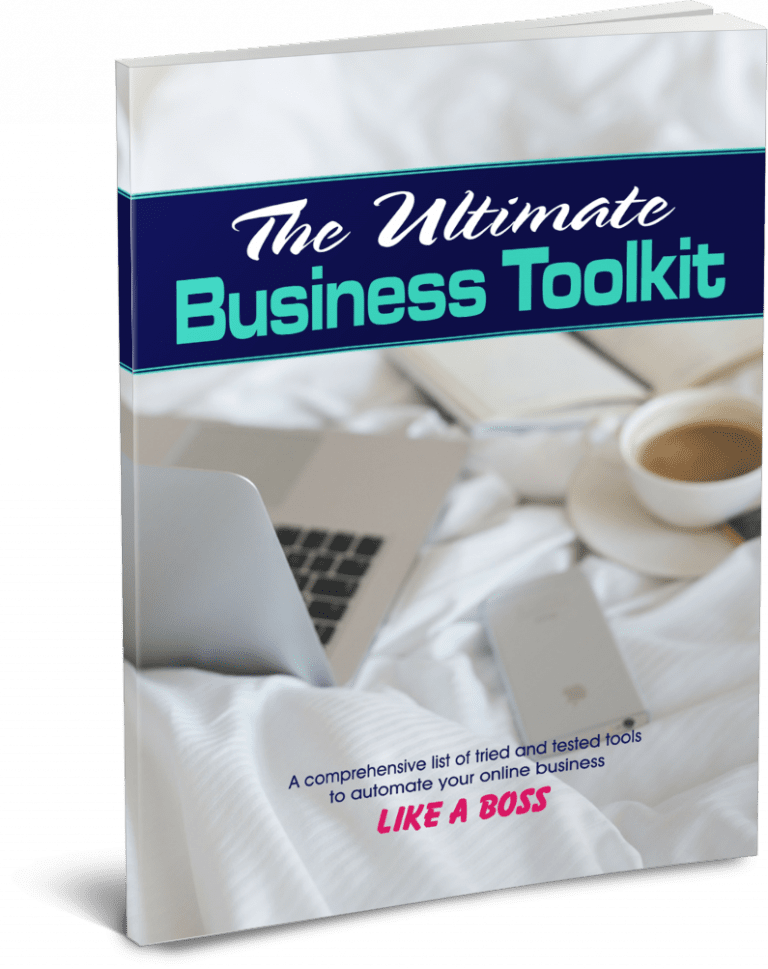Are you considering starting an online challenge for your audience but don’t know where to start and how to best utilize it?
Or maybe you have ran a challenge and now it’s laying dormant with no return on the time you invested…
Challenges are a great way of building your list, getting exposure and providing fantastic value. If set up correctly, they can keep brining in potential clients, even when you’re out in the sun…because we all love earning without overworking ourselves.
Many entrepreneurs don’t take advantage of technology and having ran a challenge feel that it was more work than return. The trick is to set it up once and have it run over and over.
This is where automation comes in!
The time you spent on creating and running the challenge doesn’t have to be lost – automate that unicorn and it will fly by itself forever or until you decide to stop it.
There are various tools available for us to create a challenge and then make it evergreen so that people continuously enter our challenge without us having to reinvent the wheel and run live challenges over and over.
Or maybe you have ran a challenge and now it’s laying dormant with no return on the time you invested…
Challenges are a great way of building your list, getting exposure and providing fantastic value. If set up correctly, they can keep brining in potential clients, even when you’re out in the sun…because we all love earning without overworking ourselves.
Many entrepreneurs don’t take advantage of technology and having ran a challenge feel that it was more work than return. The trick is to set it up once and have it run over and over.
This is where automation comes in!
The time you spent on creating and running the challenge doesn’t have to be lost – automate that unicorn and it will fly by itself forever or until you decide to stop it.
There are various tools available for us to create a challenge and then make it evergreen so that people continuously enter our challenge without us having to reinvent the wheel and run live challenges over and over.
Before you start setting the tech for your challenge, you will need to brainstorm and validate your challenge idea:
- Think of one problem that your ideal client would love you for endlessly if you solved it for them
- If you have an audience, test the idea by asking your followers if they would be interested in such challenge
- Brainstorm the title, content and work out how many days the challenge will run for (pst…some people don’t like to be challenged, so you may want to call it something else. Try workshop, experience, mini-course, training)
If you have a course or a program you’d like to pitch at the end of the challenge, make the subject relative to the program – the challenge would be a very condensed version of the program or a section of the program.
Don’t worry about giving away too much but try not to overwhelm your audience with information.
The aim is to help your audience solve one problem and to show them what else is possible.
Once you have the content of the challenge laid out on paper and you know what you will be delivering each day and for how many days, it’s time to bring it to life.
Don’t worry about giving away too much but try not to overwhelm your audience with information.
The aim is to help your audience solve one problem and to show them what else is possible.
Once you have the content of the challenge laid out on paper and you know what you will be delivering each day and for how many days, it’s time to bring it to life.
Below you'll find 9 simple steps to set up and automate an online challenge:
1. Create a landing page
To automate an online challenge you will need a landing page first. This is where you will send people to sign up for the challenge. Make it compelling; explain what the challenge will cover and what pain point it will solve. This page can be hosted with a landing page provider or on your website – just make sure there are no distractions on the page, like a menu or other links. The purpose of the landing page is for people to sign up and nothing else.
2. Create a Thank You page
This is the page subscribers will see after they have signed up on your landing page. Here you will let them know the challenge details are on their way to their inbox and give any details about the challenge. You can also use this space to ask participants to join the support group.Tip: add a FB pixel to track conversions for retargetting later.
3. Connect landing page to Thank You page
The Thank You page must be linked to the landing page in order for subscriber to be automatically redirected after they signed up for the challenge.4. Set up a new list for the challenge
Now that they gave you their email address, they should automatically be added to a list where you will be sending the challenge emails from. Create a new list for the challenge in your email autoresponder and give it a name.5. Connect the landing page to email autoresponder
In order for the details to be passed through from landing page to email autoresponder automatically, you will need to integrate the two tools together.6. Create a welcome email
In your autoresponder set up a sign up welcome email with the details of the challenge – start date and anything else the participants need to know about accessing the information. This should go out immediately after someone signs up to your challenge.7. Set up your email content
Create email content for each day of the challenge – or, if your challenge is live, do an outline ready to edit and send on each day of the challenge. Set them to come out every day.8. Add links to worksheets and videos
If you are giving out worksheets/checklist with the challenge, add the links to deliver through your email autoresponder each day. Similarly, if you’re doing livestreams on the day, give them a link where they go to watch the broadcast and let them know what time you will be going live.TIP: If you’re hosting your worksheets in Dropbox, change the last digit of your URL from “0” to “1”. This will trigger instant download when someone clicks on the link.
9. Create a FB group (optional)
To keep participants engaged, consider creating a Facebook group to support and nurture challenge participants. This is where you can conduct live Q&A streams and motivate people to complete the challenge. The participants can share their progress, ask questions and most importantly, give you feedback. So here you have it – your steps on how to automate an online challenge.
All these steps are helping you create and automate an online challenge so you can run it over and over without spending too much time on it.
Download the PDF below to get more insights on automating your challenge.
All these steps are helping you create and automate an online challenge so you can run it over and over without spending too much time on it.
Download the PDF below to get more insights on automating your challenge.
9 Steps to Make Your Challenge FLY
(on autopilot)
PLUS 4 MUST HAVE tools to automate your online challenge
PLUS 4 MUST HAVE tools to automate your online challenge
FREE PDF